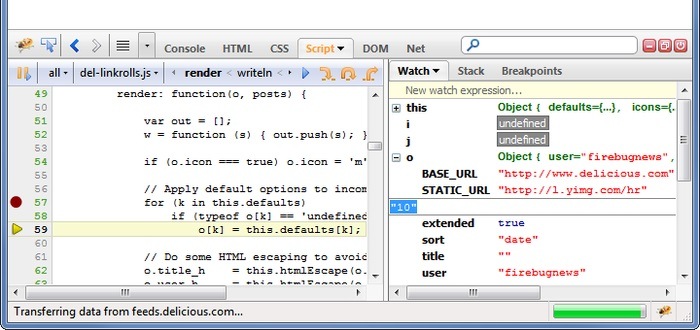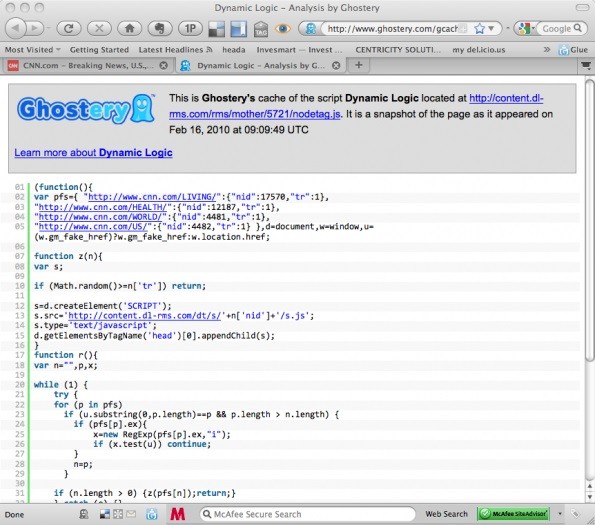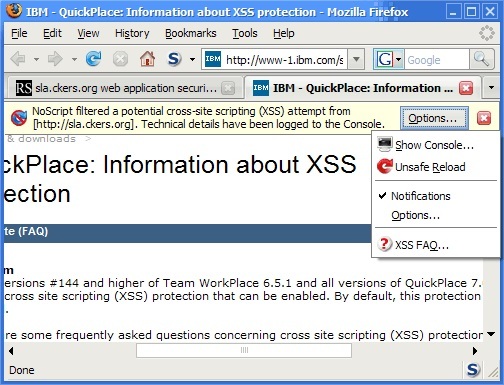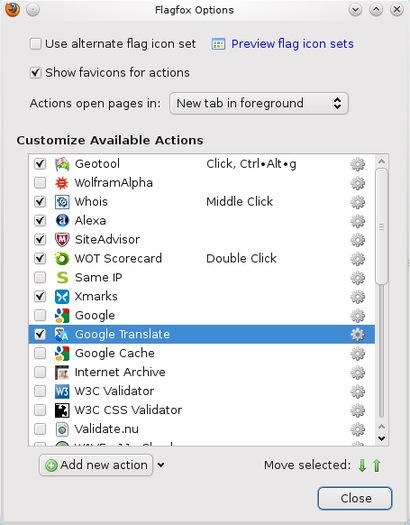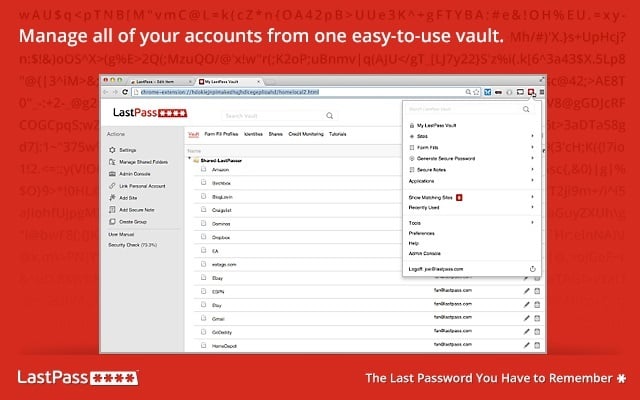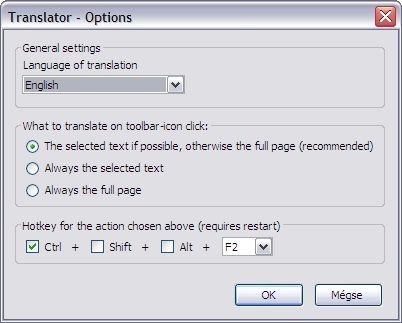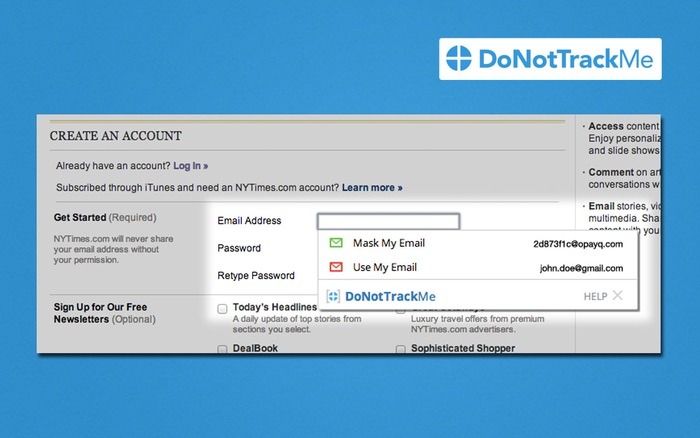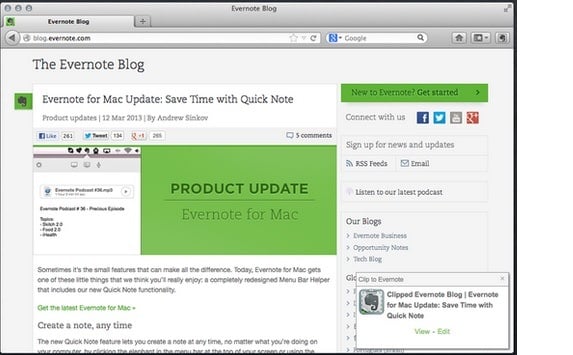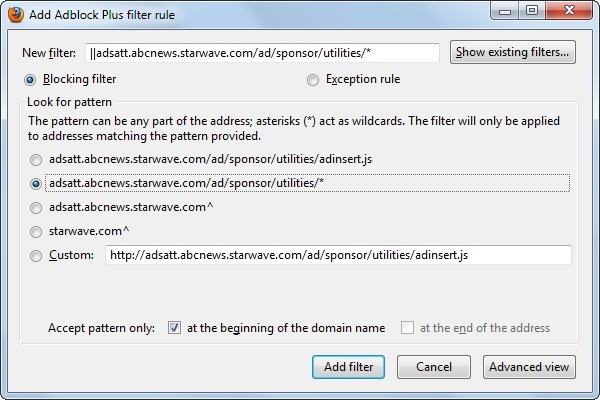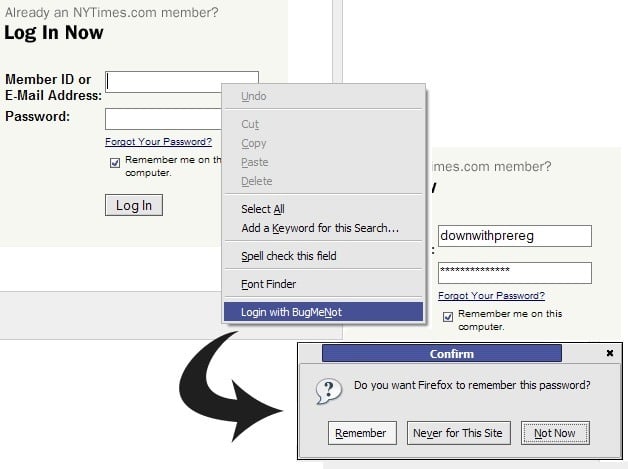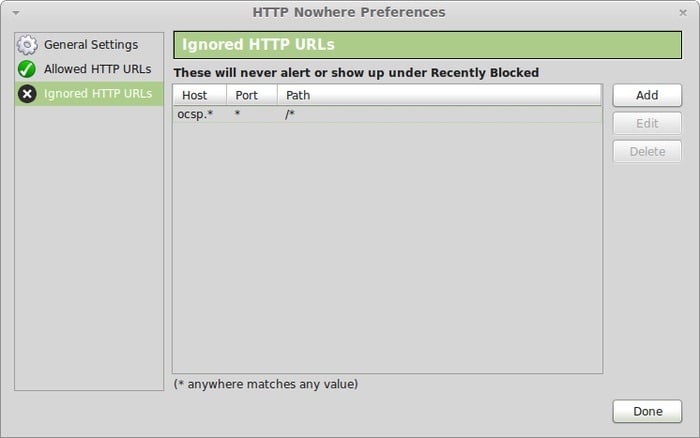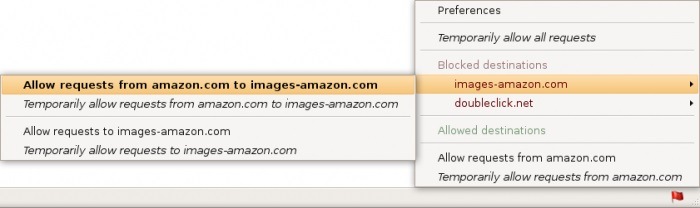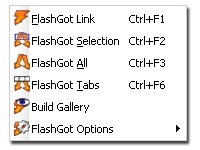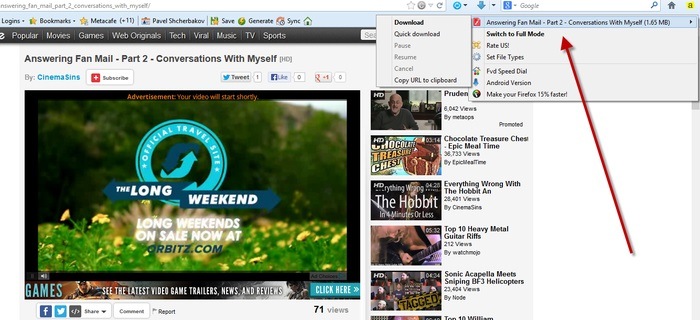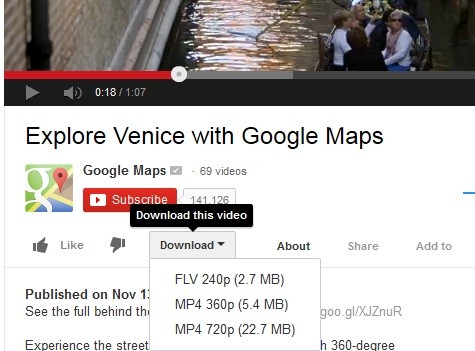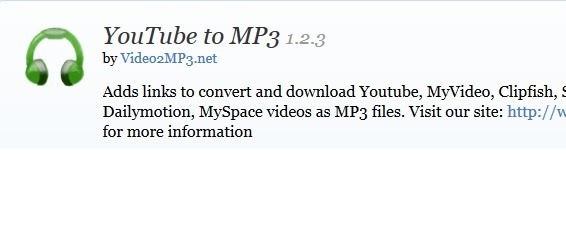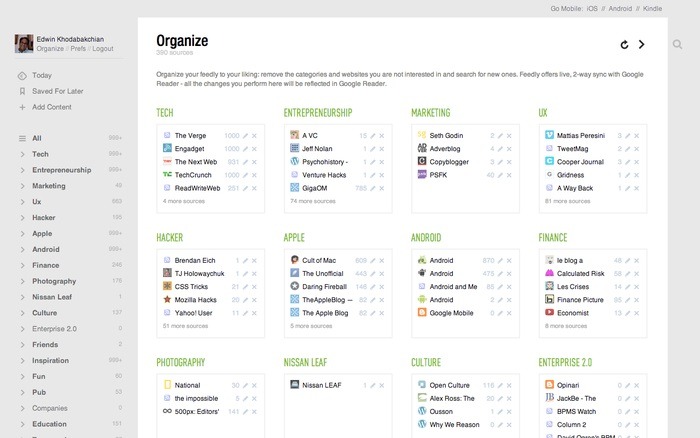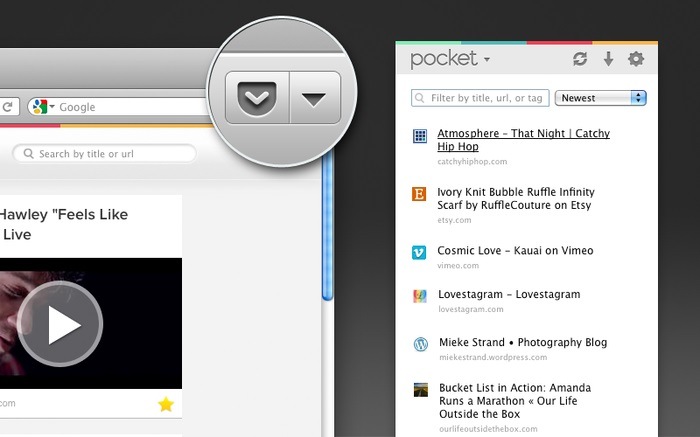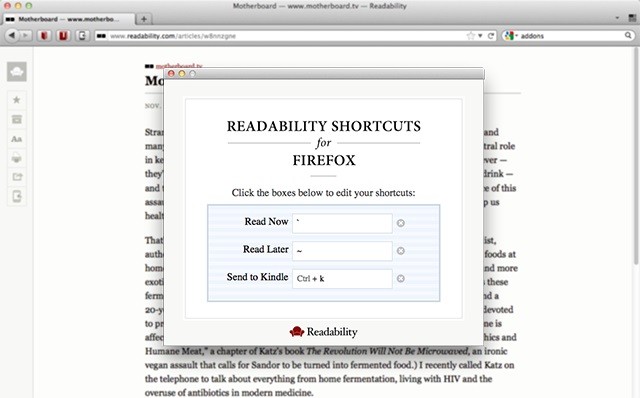Web Developer Add-ons
There are hundreds of Firefox add-ons available for web developers that helps them test and review website codes, code security, and many more things. Here are the top five web development tools that really help developers in finalizing work.
Firebug
This add-on provides great features for web developers; developers can edit, debug, and observe CSS, HTML, and Java script in any web page. This add-on is on number #1 position in this list due to great features and popularity among web developers.
Ghostery
Ghostery Firefox add-on blocks scripts, iframes, and images of untrusted websites. It has ghost rank as an optional feature in which, it collects the data of websites who tracks user surfing behavior. Ghostery never shares collected data for any advertising purpose nor place any cookies in the user’s browser.
NoScript Security Suite
If you want to block insecure Java script, plug-in, and iframes on your Firefox browser, NoScript Security Suite is the Add-on tjhat helps you to block such scripts. This add-on will allow only content a user allows to run from trustworthy sites. Many sites land a nefarious code on user’s website, and this can be avoided by NoScript security suite, and saves website from XSS, Cross-zone DNS binding, router hacking, and Clickjacking attacks.
Flagfox
This add-on displays the country flag of where the current server is located as well shows other information like WHOIS, translation, similar sites, URL shortening, SEO, and web development search, diagnostics like pings and trace routes. There are thousands of web development add-ons available for Firefox, you can install them as per your needs and requirements. For more web developer plugins, you can visit this recent article published on mashable.
Social & Communication Add-ons
As a social media lover, you need some finest add-ons that provide an improved social media experience. Users generally face trouble due to inappropriate log in security, phishing activity, and tracing cookies. All these difficulties can be solved with various social and communication Firefox add-ons.
FB Phishing Protector
As a user, you might encounter that the Facebook page asks you to provide log in credentials when you click on some link or visit a strange website. But beware of such notifications because it might be a Facebook phishing fraud. Recently Facebook frauds are on high and FB phishing protector saves users from XSS injection attack and warn users by detecting odd activity while offering a smooth social networking experience to user.
LastPass
LastPass is a great password manager that requires a single master password to access other online services like online banking, ecommerce website, on which users generally register their account. With this add-on, password will not be stored in browser, so there is no fear of password theft. Users can access their account with encrypted password that can be accessed from anywhere. With LastPass, users will have password generation with auto completion features that make password procedure very easy.
Google Translator
Translate any text into your own language with a single click with Google Translator. Users can translate the whole page or some text so the text will be overwritten with new text. Users can also select a maximum 3800 character long text for translation. Users have to select a piece of text and right click on mouse to translate the text into other language.
DoNotTrackMe
If a user wants to stop the companies or advertisers from following their browsing habits, users can opt for DoNotTrackMe and even with this add-on, a user can stop spam emails too. In a paid version, $5 per month will get you extra protection for credit card security.
Evernote Web Clipper
One of the most popular plugin Evernote web clipper, offer great features that saves your time and keep you on track by synchronizing information between different devices. User can save an entire page with the help of toolbar button or context menu. It also provides features to save text, links, images, and all stuffs with a single click. To find what users have stored can be revealed by clicking on web clipper icon and can see the entire account for clipped stuffs.
Security Add-ons
Cyber attacks are mounting gradually, and that is why user security is a top priority for any company. When a user visits a website, he/she might be a victim of any malicious activity. However, with small precautions, users can enjoy safe browsing. We have presented below top five security add-ons for Firefox browser that will alert and block any malicious activity observed on your website.
AdBlock Plus
AdBlock Plus prevents advertisement from loading on web page and prevents your PC from slowing down. It allows users to experience the web according to his or her needs. AdBlock Plus allows different features, like context selection for image, block tab for flash ads, java stuff, and list of worth blocking items. Users can enjoy better surfing speed by blocking ads and tracking cookies.
BugMeNot
When a user deals with websites, many websites compel the user to subscribe or create an account to view their content. Once a user creates an account on their website, they track user’s surfing habits, and many of them sell data to advertisers. With BugMeNot add-on, user does not have to create different online account. When a user does right click on the mouse, a pop-up window will open that allows user to confirm the password of your account. This add-on gives anonymous details for many sites, and allows a user to directly login on website page.
HTTP Nowhere
The best way to increase privacy on web is to encrypt the traffic. HTTP Nowhere is one of the most helpful add-on for blocking unencrypted URLS. User can block unencrypted traffic with the use of HTTP Nowhere add-on. A simple button asks user to allow or disallow the web request. User can change the blocked site status by enabling it in preference option.
BetterPrivacy
BetterPrivacy helps user to get rid from super cookies that known as LSOs, which are centrally stored on server and is quite unmanageable by browsers. Such LSOs are flash cookies that may contain information like login details and other online activities. Many social networking sites take help of LSOs to get details about user’s surfing habit. With BetterPrivacy, user can manage LSOs by disabling auto delete function.
RequestPolicy
Cross-site request means when a web page request browser to forward users onto other website. RequestPolicy blocks cross-site requests and the user will be prompted about blocked cross-site requests so that users will have the choice to go onto a website that they find suitable. This add-on will not allow websites that obtain your information by blocking the request. If you are looking for more plugins to enhance your browsing experience, you can visit this blog post series published by one popular SSL certificate provider. It includes SSL security related Firefox addons those are tested and demonstrate by experts.
Photo, Music & Video
When we talk about photo, music and video we generally wish to download them in our PC, mobile or Smartphone for future enjoyment. Here, we are sharing five popular Firefox add-ons that will make your entertainment experience smooth and easy. Whether you want to convert video, download video or mp3, or play video or mp3, all these things can be done with a single click. Below are top five Firefox add-ons for photo, music, and video.
Flash Got Mass Downloader
This is the first and most popular Firefox add-on that allows user to download all movies and audio clips at maximum speed with a single click called Flash Got Mass Downloader. This add-on grabs all the links on web page and serves you for downloading.
Flash Video Downloader
Currently, to download video formats like FLV, mp4 and HD is getting easier with Flash Video downloader. User can download their favorite videos from YouTube, Facebook, Metacafe and more. When an add-on finds a link on your website it turns it into a blue color, which means Flash Video downloader found a link on a webpage for download.
Download YouTube videos as MP4
Add a direct link from YouTube videos as MP4 and FLV format with Download YouTube Videos as MP4 add-on. Users can find a button on YouTube video page below the player. There are different video format sizes like Mp4 360p, Mp4 720p are available with this extension. This add-on does not pop up any ads and refers only YouTube’s download URLs.
Iplex to All Player
User can watch Iplex.pl movies straightly on ALL player version-4.6 and above versions. A streamlined player allows a user to enjoy a different taste of movies with an installed add-on.
YouTube to Mp3
This add-on offers a great converter of YouTube video to Mp3 format without losing quality. Users can add links from MyVideo, Clipfish, Sevenload, Dailymotion, and MySpace to convert videos into a high-quality mp3 format.
Feed, News and Blogging
You will be amazed when you have a single platform to access all your favorite news and blogging information. To access recent news, feed, or blogging, Firefox brings several useful add-ons that bring latest news and post at your fingertips. You no longer have to browse different websites for distinctive topics because we have gathered top add-ons that help to keep updated with the latest happenings on different topics across the world.
StumbleUpon
This add-on is famous for finding latest photos, videos, web pages that is suggested by community experts. User can save the page that he liked most and could make a list. Even sharing feature is also available with this add-on. User can share via email and Facebook what they find on StumbleUpon.
Feedly
Manage, read, and share your favorite content, feeds, blogs, and news sites with Feedly add-on. Whether you are interested in topic of health, technology or any other, you will find a synchronized content with this amazing add-on. Feedly is a successful transition of Google Reader, which was removed by Google. User can view content in Thumbnail or Grid size and can save content for later view.
When you find anything interesting on the web, you can put it in Pocket add-on for later offline viewing. It can synchronize with your Smartphone, tablet, or PC, and user can share content with their friends. Users can view it on any device, at any time, anywhere, without any internet connection.
Readability
Some users feel that there’s lots of clutter that come along with reading content on a web page but with this add-on called Readability, user will have smooth reading experience. Just select “Read Now”, “Read Later” option to save content to reading list. User can select “send to kindle” option that will send any web page to Kindle for better viewer experience. User can share content through Facebook, Twitter and email.
Interclue
Hover mouse on links and know whether the link is phishing,malicious or is a dead link with Interclue add-on. This add-on will preview links with “optional extra information” and “next action” buttons. This add-on also creates page summaries within the browser, and frees the user from downloading summaries from a server. If the add-on is unable to download the page, it gives alternate option to check for cached version of page. Firefox add-ons are developed by independent developers or companies to enhance the browsing experience of user. I strongly recommend reading reviews and details provided at the Firefox website. If you want me to include any particular add-ons category, or if you feel I missed a useful add-on, share them with me and give your feedback in the comments section!