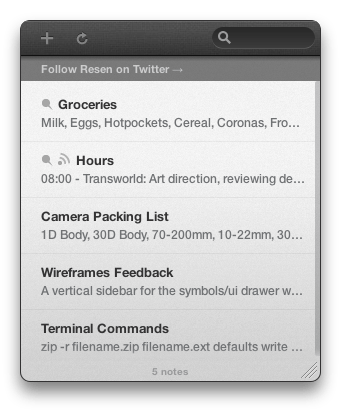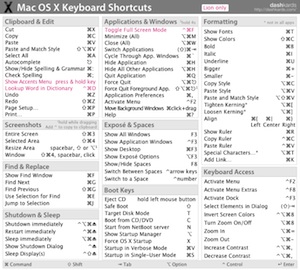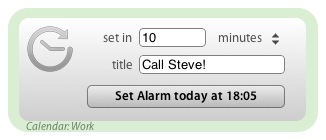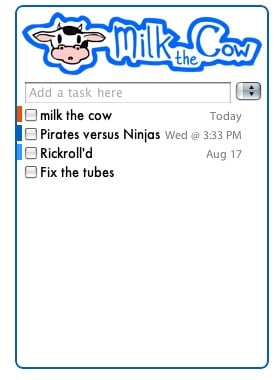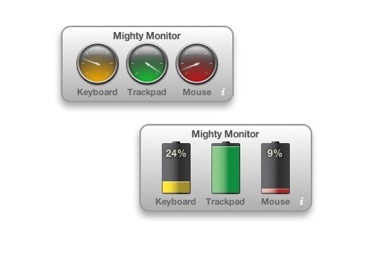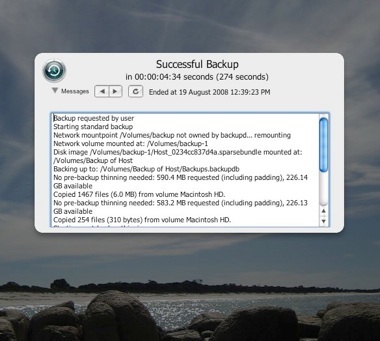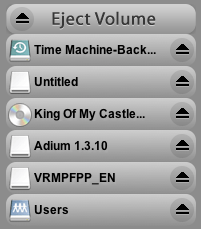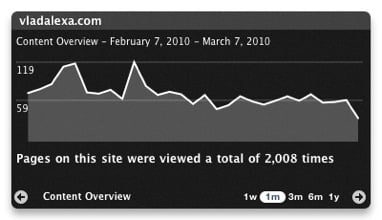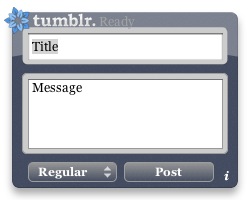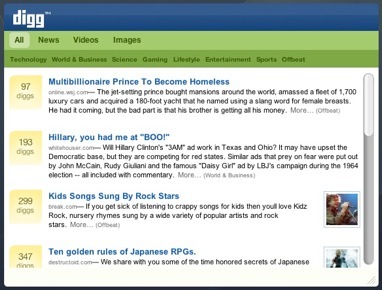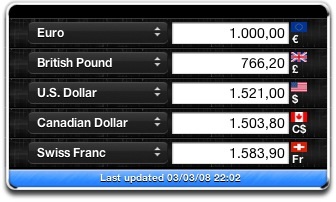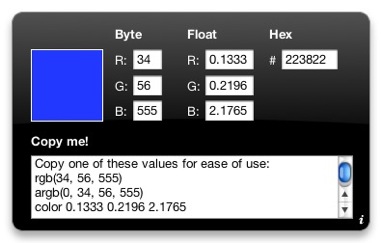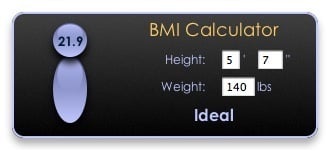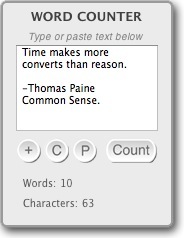Productivity
DashNote – Making use of Simplenote, DashNote allows you to access your Simplenote notes from your Mac Dashboard. If you are unfamiliar with Simplenote, the service allows you to make small notes, from grocery lists to packing lists, all made accessible over multiple platforms.
Dashkards – Keyboard shortcuts are a great way for you to navigate your Mac more efficiently. Without having to toy around with the menu bar at the top, shortcuts can get you to where you need to be in a snap.
Dropbox Droplet – Dropbox is an easy way to share files with others. The Dropbox Droplet allows you to share files in a snap: simply sign in once, then drag and drop the file you’d like to share.
Reminder – Sticky notes are considered one of the best productivity tools out there, but their downfall lies in the lack of adequate notification. Reminder is the widget that reminds you about the small things that are easy to forget about.
Milk the Cow – No, not the fun iOS game we know of. Milk the Cow is the Mac Dashboard implementation of Remember the Milk—the popular to-do list application. Add, edit, and complete Remember the Milk tasks with this helpful Mac widget.
Desktop Monitoring
MightyMonitor – MightyMonitor is the main tracker of the aspects of Mac that we normally ignore—the wireless mice, keyboards, etc. This widget monitors their battery lives and allows you to know when one requires your attention.
Time Machine Buddy – When Time Machine is automated, it can be a bit of a mystery knowing what is going on during the backups. Time Machine Buddy demystifies Time Machine.
Eject Volume – One day, you may have your movie in while your external hard drive is backing up and your jumpdrive is plugged in doing its thing. In other words, there are days when a lot of things are connected to our Mac. EjectVolume allows you to eject all of the connections with a click of a button.
iStat Pro – A widget I make use of quite often is iStat Pro, which allows you to know everything about your Mac both inside and out. From your WIFI connection’s strength to the current temperature inside your Mac, iStat Pro keeps you informed.
AnalyticsWidget – In short, this is the iStat Pro for Google Analytics. Stay informed about how your site is performing right from your Mac dashboard.
Social and Lifestyle
Delivery Status – Expecting a package in the mail? Delivery Status allows you to track any package with a tracking number from the major postal carriers.
Twidget – View your timeline and update your Twitter status with this useful Twitter widget for Mac Dashboard.
Tumblr Widget – This newly updated Tumblr widget is barebones while still allowing you to do the basics of the site, including text and multimedia posts.
GitHub Widget – The social network of developers, GitHub allows you to view the progress of your collaborative projects and read the latest from your feed in this simply-designed widget.
Digg.com Widget – The design of the Digg.com widget is very similar to the desktop website, with the ability to check out the latest news in various categories—from technology and entertainment to business and sports.
Calculators and Counters
Currency Converter – The traveler’s ultimate calculator. Need the most up-to-date exchange rate for a specific currency? This calculator is the one for you.
Color Converter – From HTML developers to individuals just trying to discover their favorite color’s code, Color Converter provides this as an easy-to-understand interface.
BMI Calculator – Still working on your New Year’s resolution to lose weight? The BMI calculator can help you notice your improvements and stay informed on whether or not you’re on track.
Word Counter – There are times when essays may call for a specific number of words. Word Counter helps you to stay within the rules.
Countdown X – This countdown widget has helped me to know about the anticipated aspects of my life from the end of my contract that allowed me to get my iPhone 5, to my upcoming trip to Costa Rica, Countdown X helped me countdown, build anticipation, and it can help you as well!