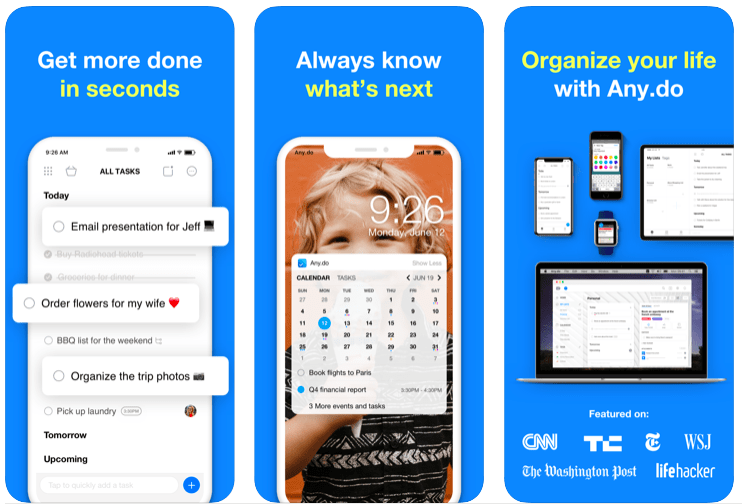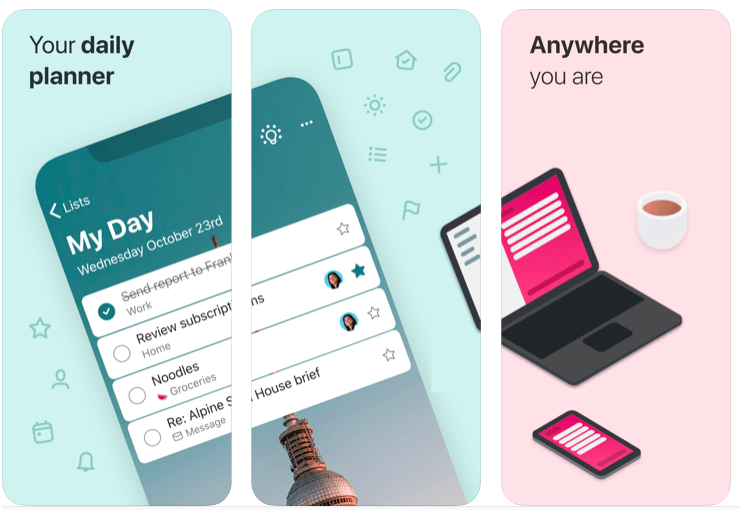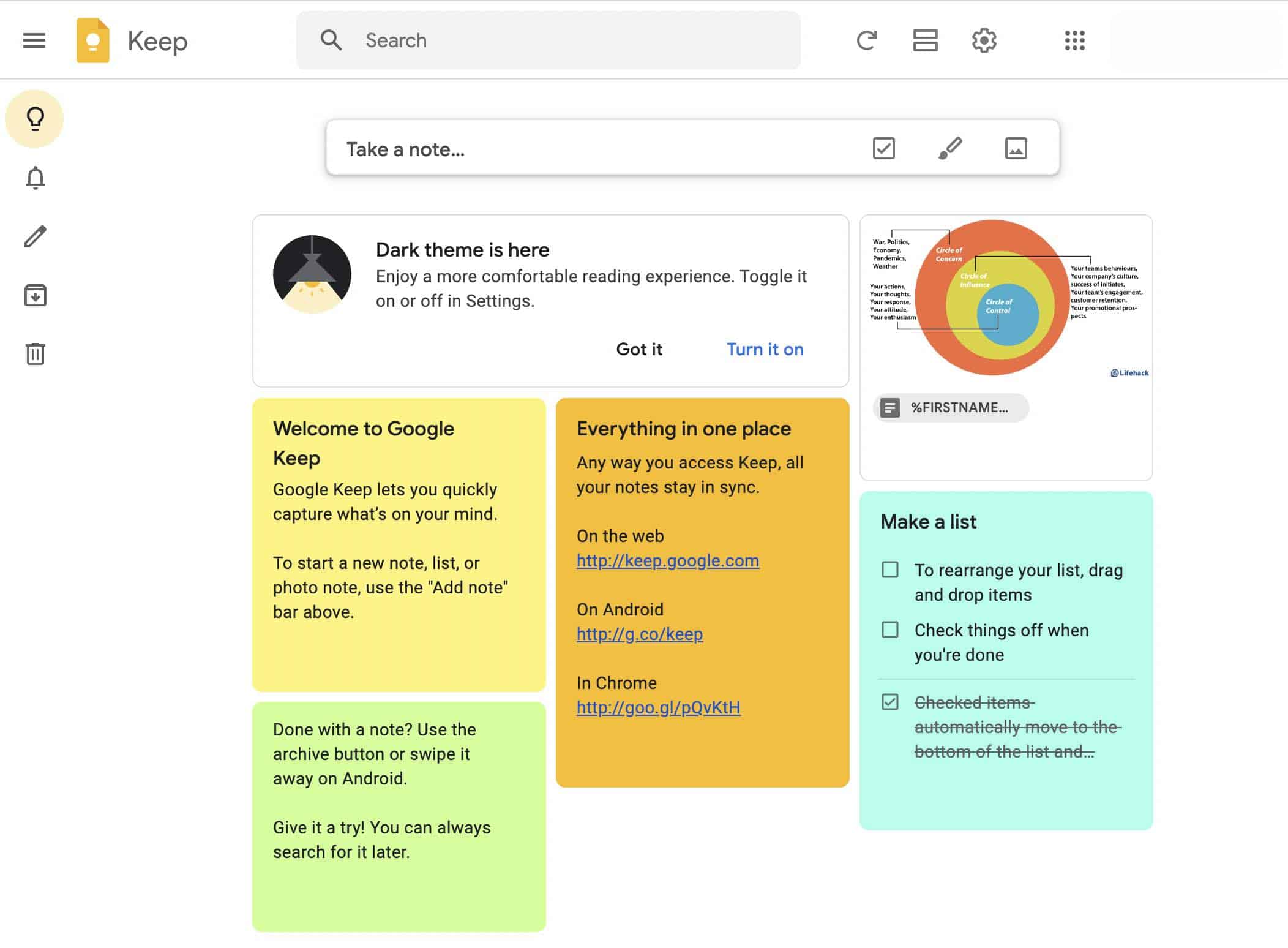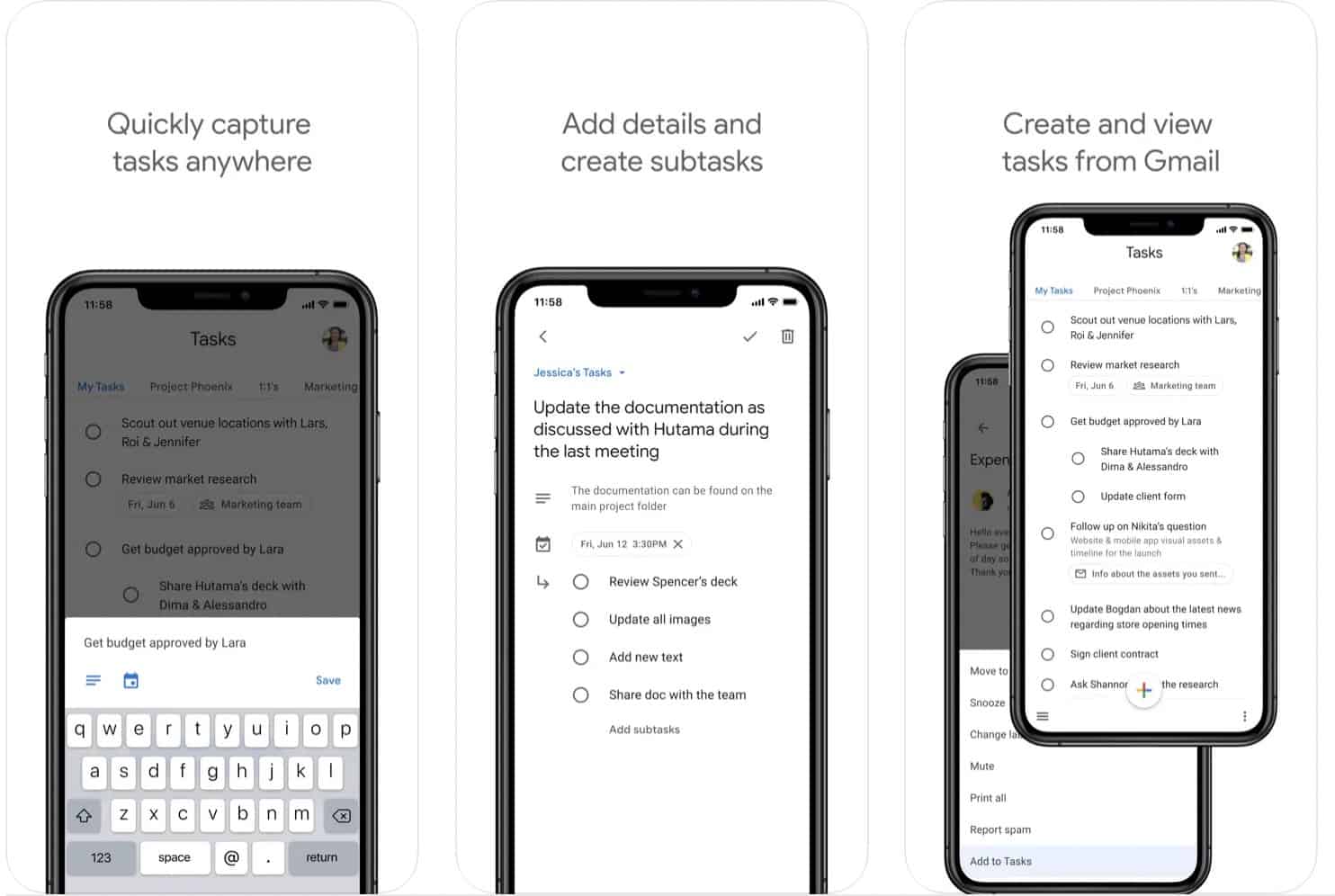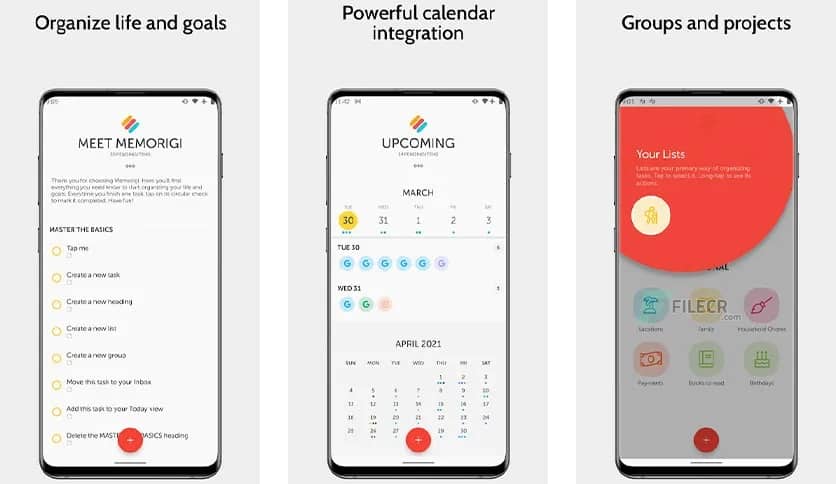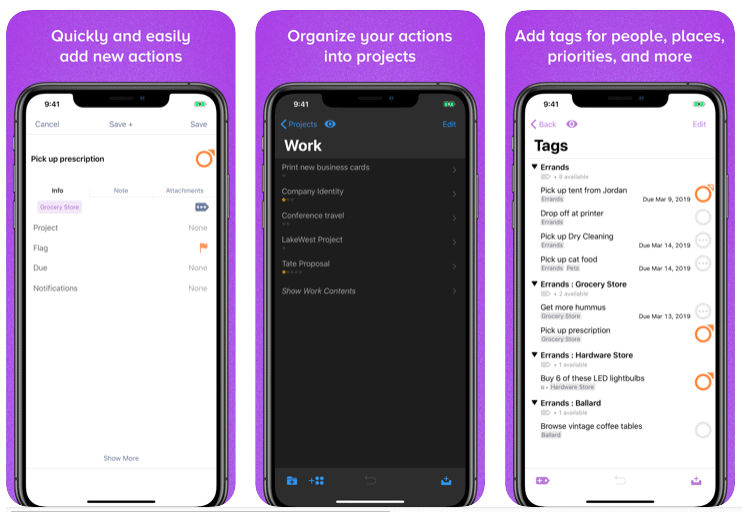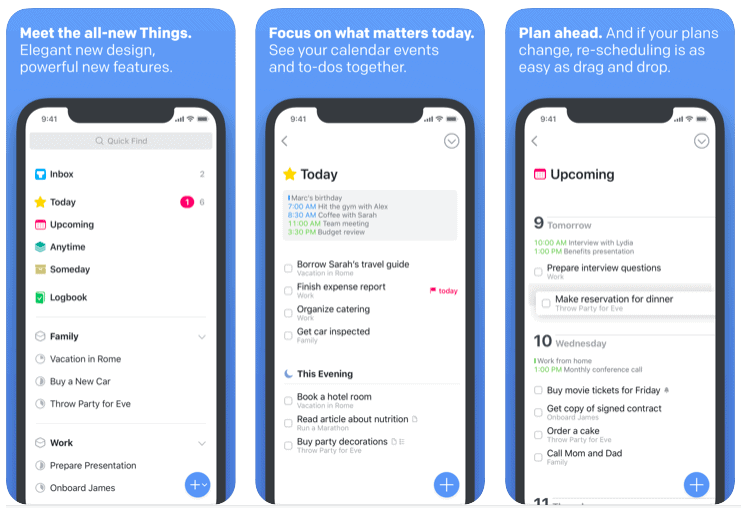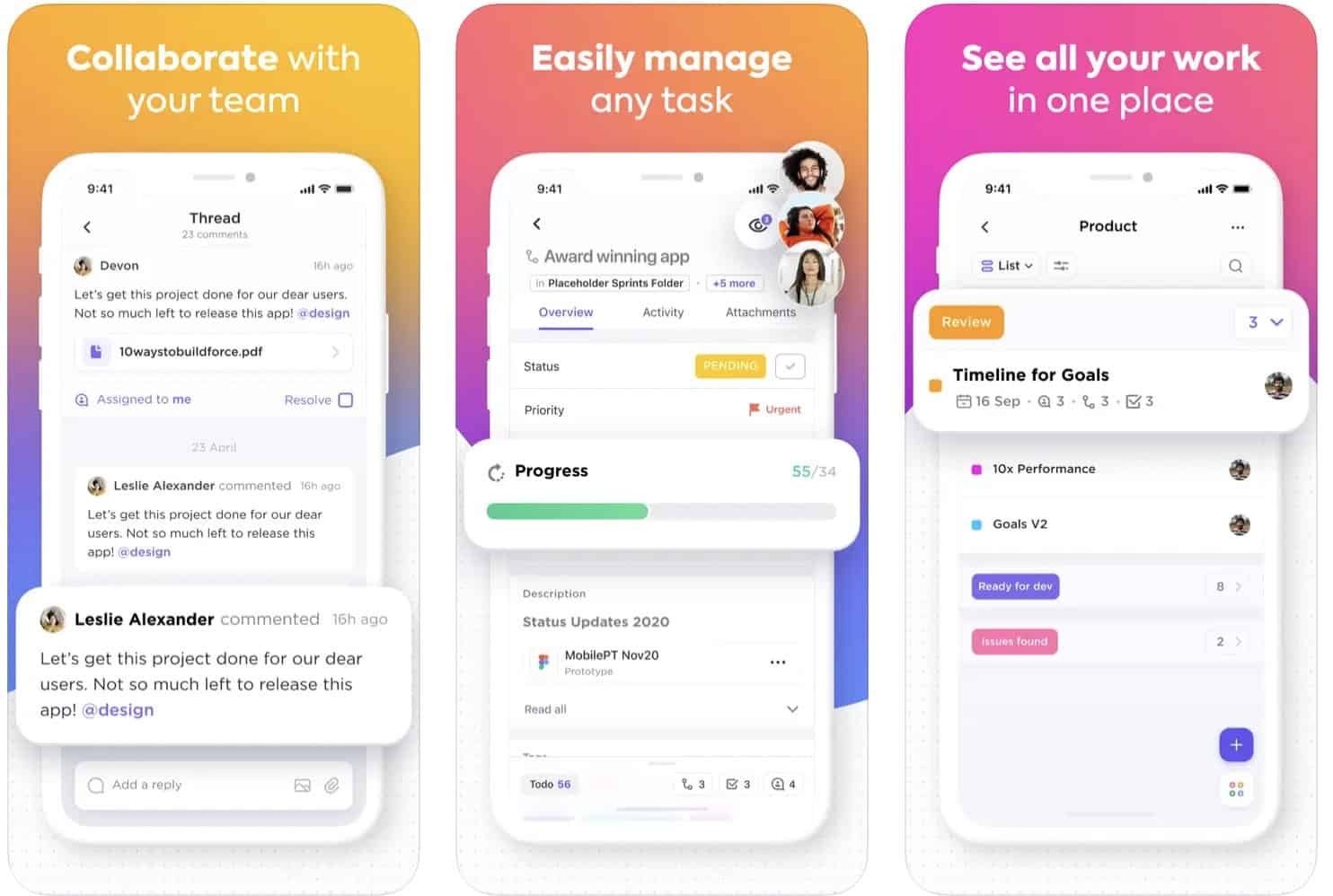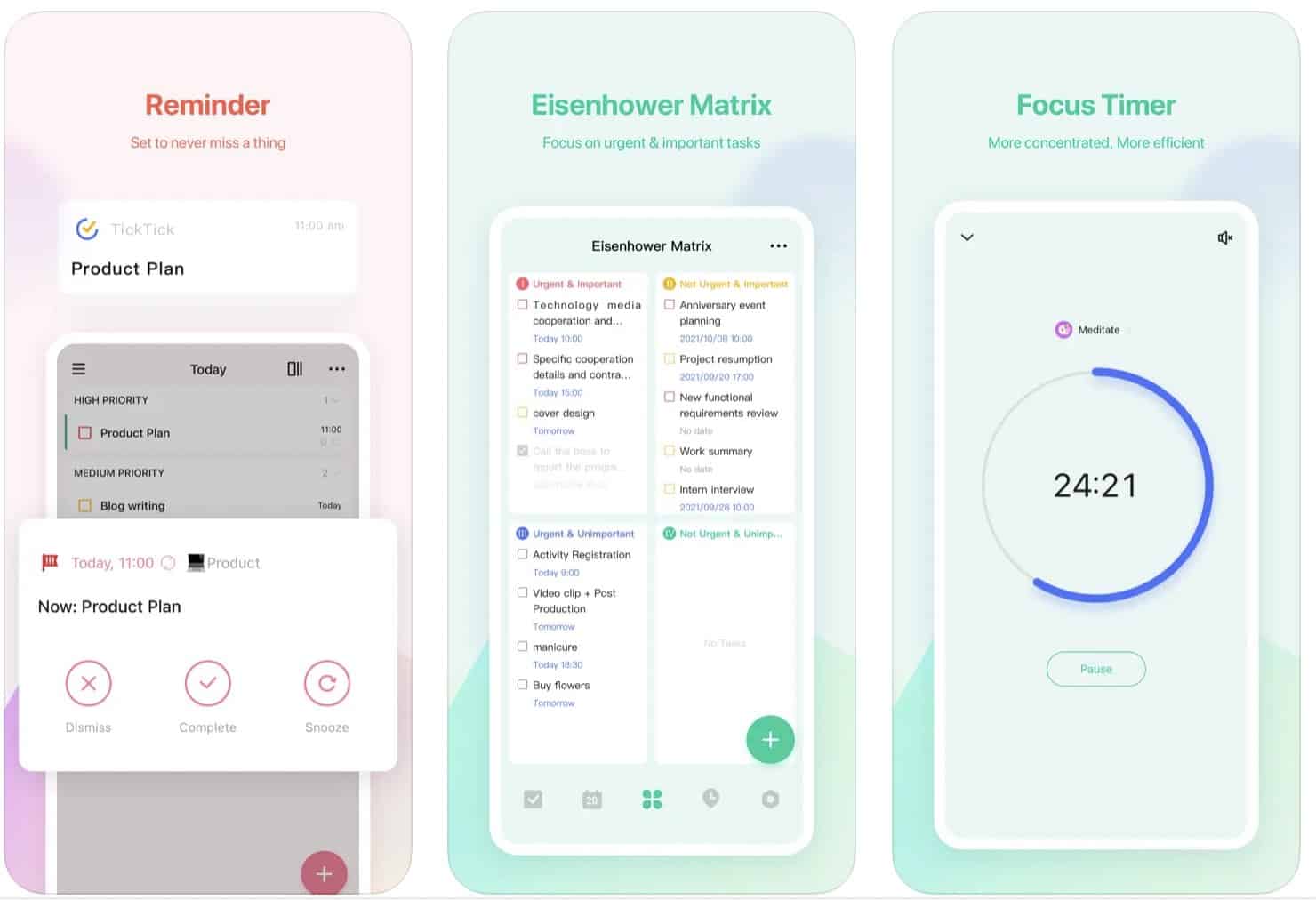There’re lots of to-do list apps available. Some of these apps are free, some are fee-based, but the primary objective of all of them is to offer classic task scheduling assistance to help you manage and finish the tasks with ease and on time. Statistics suggest that there are 17 million to-do list software applications and websites available but not all of them will be useful for you.[1] So, where do you begin to choose the best to do list app for your needs to keep your life on track? Define your method of task management:
How do you assign your tasks to the group? What is your task completion and notification process? Do you allow others to add additional details or like to keep the task details short? How do you keep a record of your tasks?
Answer these questions first in order to determine the best task management method for you. Almost every app offers a simple to-do list feature, like organizing a grocery list. However, if you want to add subtasks, attachments as well as additional details to existing tasks, which is typical for teams working collaboratively on a project, you need a more powerful project management platform. Below is the list of some of the best to-do list apps to let you organize tasks with ease and improve productivity.
Best To-Do List Apps to Keep Track of Things in 2023
From simple task scheduling to detailed task management, all these apps offer everything you need for better tasks management.
1. Any.do
Any.do is one of the most beautiful and well-designed apps on the list, Any.do offers a drag-and-drop interface with the ability to swipe tasks to mark them complete. But some of the key differentiators, like getting push notification in the morning about all the schedulings of the day, make it one of the preferred choices. Other features like deleting the task just by shaking your phone and adding tasks through voice command provide any.do a nice modern look and feel. Apart from its attractive and intuitive user interface, its integration with Alexa and Slack allow you to collaborate with ease. Cross-platform availability and superb scheduling assistant make this a perfect choice for effective task management. Cost – Free | Premium from $3/month
2. Microsoft To Do
Microsoft To Do offers almost all the features of an ideal to-do list app. Its intuitive UI and themed structure provide smooth and efficient task scheduling. As offered by Microsoft, the app is fully compatible with Windows 10 and offers a UWP supported app in the Windows store. Cost – Free
3. Google Keep
Google Keep is a simple note-taking and to-do list app. It offers simple and intuitive functionality with colored labeling and team sharing. It is fully integrated with other Google offerings such as Google Docs and Gmail, which makes it extremely helpful. You can share your Google Keep notes with team members to work in collaboration on small projects. Google Keep will automatically display working notes or lists for a particular task until you archive it or are done working with it, which makes arranging all your lists extremely easy. Cost – Free
4. Google Tasks
Google Tasks is a newly released task scheduling app from Google, which is fully integrated with Gmail, Google Calendar and other productive apps offered by Google. A simple and intuitive app with Google’s material design, Google Tasks let you add tasks in Gmail without opening a new window on your desktop. This proves extremely helpful when you need to add an email as a task and be reminded about it later. Google Tasks, which is also available for free on Android and iOS e, allows you to check your schedule on your mobile devices and stay updated at every step. Cost – Free
5. Memorigi
Memorigi not only presents a nice and intuitive material design UI, but also offers some extremely useful features like cloud sync, reminders, and weather integration, which provides you with real-time weather information. Although it may take time to familiarize yourself with the app’s unique horizontal structure, the Facebook Messenger-like floating chat heads for each to-do list improves the flexibility of adding tasks. Memorigi’s free version should be enough for most users as it offers almost all the features necessary for basic task scheduling. However, you can opt for the premium plan which starts from $1.99 per month. Cost – Free | Starts from $4.17 per month
6. OmniFocus
OmniFocus can comprehensively organizes all your tasks. Color-coded labels make it easy for you to add and identify the task and get it into your inbox. The ability to add tasks in different folders or lists makes managing your tasks even more efficient in OmniFocus 2. The complexity of this app’s interface may be challenging to some users. But it’s this app the perfect choice for all you power users out there. Cost – Basic – $9.99/month
7. Things
Things is another basic to-do list app which aims at solving all your task scheduling worries. It is one of the most simple and attractive apps on the list. It is a decent option for iOS users when it comes to task scheduling as it offers Google Chrome extension and keeps you updated in the browser while working. However, according to The Verge review, this simplicity can be a big turn off for many. According to reviewers, Things 3 also lacks intuitiveness and is not worth its price tag. Cost – $9.99
8. ClickUp – Manage Teams & Tasks
ClickUp is a task and project management app that offers plenty of practical features including goal setting templates, checklists, documents and storage space. One thing that’s worth highlighting is that it adapts Scrum Sprint to help boost personal and team productivity. You can set a unique point value to each task to measure points in each sprint. You can also easily manage Sprints to measure how well you scoped out work and automatically move tasks to the next Sprint. The downside of the app is, however, its many features, which could be a bit complicated for some users and would take some work to on board a team. You can download its free version to enjoy its basic features with 100MB storage, or pay $9 per month for unlimited storage and custom features.
9. TickTick
TickTick allows you to add tasks, subtasks, custom reminders, deadlines, as well as recurring tasks for a day, a week, or a month. In order to provide you more ease in task scheduling, TickTick, in its pro version, offers a nice calendar view, where you can add or edit tasks on a weekly or daily basis. It also has experimental features, which you can turn on if you want to try out beta capabilities. Along with iOS and Android apps, TickTick does offer Windows as well as Mac apps for better assistance in task management. Cost – Basic Free | Premium $2.4 per month
10. Basecamp
Basecamp is one of the most popular applications for task management. In its fully-enabled project management tool, Basecamp offers business-oriented features such as milestone management, file sharing, time tracking, and forum-like messaging. Basecamp’s to-do list feature works much like Asana, which offers separate threads for each task. You can assign the task to team members with due dates and add details for the task in the form of comments. Even though Basecamp is a fully premium app, you can use its free trial by signing up through with your email address. Cost – Starts from $15 per user/ month
The Bottom Line
Using a to-do list app is one of the easiest methods of task management. They offer complete control over adding, organizing, and finishing tasks in a jiffy. Additionally, to-do list apps ensure that task recording is being done properly and they monitor the progress of the project as well as your team. However, you need to do your research to find the best to-do list app or task management platform for you depending upon your requirements. Choose the best to-do list app for you from the list to make task management easy and simple. All these apps also let your teamwork with tightly aligned coordination, which helps improve productivity. Featured photo credit: Unsplash via unsplash.com